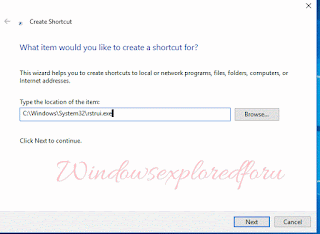We had already seen how to create System restore point on our Windows 10 PC. The problem with
that is we need to do the same steps again and again to visit the system restore and to create the
system restore point on Windows 10. So in this post i like to share an interesting tip which creates a
shortcut for System restore,which will help in saving your time as you can simply click or double
click on the icon that was on your desktop for launching system restore.
Do you need extra softwares??
No,you don't require any additional tools to create this as it is an process similar to creating shortcut..
How to do it??
Just follow the below steps..
[Video tutorial]
1) Right click on the empty area of your deskop..
2) Select New - > Shortcut
3) Type the following on that box
C:\Windows\System32\rstrui.exe
Replace "C" With the drive of your windows installed drive,if you had installed on a different drive..
4) Click Next
5) Now type the name of this shortcut for example: Restore
6) Click Finish.
That's it..
Now,can launch system restore right from the desktop.