Oneplus 8 Pro, Lite leaks in the wild :
Oneplus, the Chinese revolutionary smartphone maker is getting ready for its next device Oneplus 8 series as per the new reports. The series lineup consists of Oneplus 8, Oneplus 8 Pro and a special Lite edition for middle class people. Big leak reveals much details about Oneplus 8 Lite edition's expected specs. This edition will have Mediatek processor,5G connectivity, 6GB/8GB RAM with 128GB storage capacity. Of course, Oneplus is known for its high end Camera, we have details about that too. It is said to have dual rear camera of 48 + 5MP and 16MP selfie CAM. Price ? We don't have that info. But we can expect the device to have $410 (around RS 29,000 approx)Also See : Realme X50 5G set for January 7, 2020 launch
Samsung S11 might be launching on Feb 11, 2020
Samsung might launch upcoming Samsung S11 Series and Samsung Fold 2 on Feb 11, 2019 two weeks earlier than the Mobile conference 2020 as per new leaks. We don't have much info about the Samsung S11 series expect the camera. The upcoming device will have 108MP ISOCELL HMX Sensor.Wondering about the camera clarity ?
Check out the below video..
Fallout 76 users advised not to play games on Public servers.
Fallout 76 users are affected by recent breach which makes users to lose their inventory. If you are Fallout 76 player, then if all your inventory disappeared then if you might also be affected because of this hack, though the company is investigating about the incident you are advised not to play games on public servers as of now, as per the reddit post. You can report the incident to Bethesda as well.
Russia successfully disconnects itself from Internet.
Russia has successfully built the world's largest intranet service, it not only builds that, it successfully tests that to be working. Meaning., It is now capable of running its own version of Internet without relying on Global DNS.
"It turned out that, in general, both the authorities and telecom operators are ready to effectively respond to possible risks and threats and ensure the functioning of the internet and the unified telecommunication network in Russia," said Sokolov
Much details on how it was built was not revealed.
Other tech news will be updated later or on tomorrow's edition. Follow us on Facebook, Pinterest and Stay tuned for updates.
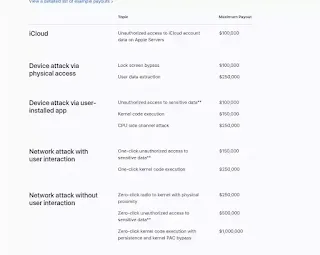


![Disable "Your Windows 7 PC is Out of Support " notification in Windows 7 [ Guide] Disable "Your Windows 7 PC is Out of Support " notification in Windows 7 [ Guide]](https://blogger.googleusercontent.com/img/b/R29vZ2xl/AVvXsEiFNKer-SZwPy-YzzZFTP7mrPL5uovn47r-xczQlfXqK2aBQ33XAtjjrJ6AuxTjOa6x89vxjzhU5p2w0TGjRAMX4r0vkMFgUSTK2d8H8aWo3UZy6fybVnXjojaRsHQ9MXYXJTWV2HCG090/s320-rw/support+end+windows+7.gif)