Microsoft's Assistant Cortana, has appeared in Windows Store today, the rare move that rises questions whether Cortana will do everything like before or will it be a part of upcoming 19H2 build OS.
Starting Windows 10 May update 2019, Windows 10, Version 1903 Microsoft has separated the Cortana and Search bar. But recent spot by Verge shows,
Microsoft might have planned to allow all users to manually install Cortana in its upcoming build or it could be also because of providing instant updates only to Cortana..
We are not sure, why Microsoft decided to provide separate app on Windows Store,all of sudden as there is no official Comment as of now..
But, One thing is for sure, if Cortana was further separated then users might start installing other assistants that are better than this will be proved soon.
Other posts..
How to download and Install latest iPadOS beta..
Starting Windows 10 May update 2019, Windows 10, Version 1903 Microsoft has separated the Cortana and Search bar. But recent spot by Verge shows,
Microsoft might have planned to allow all users to manually install Cortana in its upcoming build or it could be also because of providing instant updates only to Cortana..
We are not sure, why Microsoft decided to provide separate app on Windows Store,all of sudden as there is no official Comment as of now..
But, One thing is for sure, if Cortana was further separated then users might start installing other assistants that are better than this will be proved soon.
Other posts..
How to download and Install latest iPadOS beta..


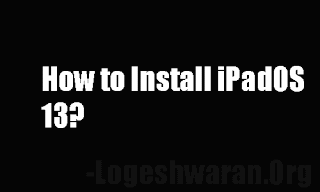




![Disable Media Keys in chromium based Microsoft Edge in Windows 10 [How to guide] Disable Media Keys in chromium based Microsoft Edge in Windows 10 [How to guide]](https://blogger.googleusercontent.com/img/b/R29vZ2xl/AVvXsEjYW_zrcqDQQPQNEYfKmwJrDywnLhXRWS6hfAbn4l75kTjD0m7QSPhMjzgmxN1F3BQGdTv4EEnK_NwhAAbwlETmctG_3qVFs_RQaR6xUU1bi_nFozy_beEr-SKeuy8FmVR8m9yye7mjalM/s320-rw/disable-hardware.gif)
