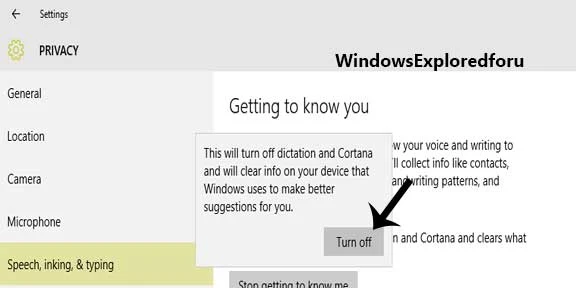Hi,Welcome to Our Blog,As We mentioned earlier,Here is an tutorial for Disabling Cortana
Search in Windows 10.
What is Cortana ???
Cortana is An Useful App Used for Helping People,in the form of artificial intelligence. It May be
Similar to Apple's Siri But differs from it By Many ways.We can use cortana for many purpose,like
for finding some answers to complicated questions.it will search using Bing Search engine and will
display the result...like that,we can use cortana for many purposes
How to disable it ??
If You Planned to disable Cortana,All You need to do is to just follow the Steps As it is in
Your Windows 10 PC.
Step 1 : Login to Your Windows 10 PC.
Step 2 : Open Settings.
[See : How to Open Settings]
Step 3 : Click on Privacy.
Step 4 : A New Window Will open Look for Speech,inking and typing on the Left pane Click On it.
Step 5 : There Will be A Option As Stop Getting to Know Me. Click On it,and Turn OFF.
Step 6 : When You Clicked it Will Make Cortana to Switch off..
That's All You Have Successfully Disabled Cortana.
Read Other Related Articles...
Search in Windows 10.
What is Cortana ???
Cortana is An Useful App Used for Helping People,in the form of artificial intelligence. It May be
Similar to Apple's Siri But differs from it By Many ways.We can use cortana for many purpose,like
for finding some answers to complicated questions.it will search using Bing Search engine and will
display the result...like that,we can use cortana for many purposes
How to disable it ??
If You Planned to disable Cortana,All You need to do is to just follow the Steps As it is in
Your Windows 10 PC.
Step 1 : Login to Your Windows 10 PC.
Step 2 : Open Settings.
[See : How to Open Settings]
Step 3 : Click on Privacy.
Step 4 : A New Window Will open Look for Speech,inking and typing on the Left pane Click On it.
Step 5 : There Will be A Option As Stop Getting to Know Me. Click On it,and Turn OFF.
Step 6 : When You Clicked it Will Make Cortana to Switch off..
That's All You Have Successfully Disabled Cortana.
Read Other Related Articles...