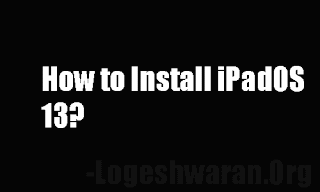iPadOS public beta program, how to enroll? or How to download and install iPadOS beta on my device? Will there be any charge to download iPadOS beta?, if you have any of those questions, then i hope this post might help you.
Don't think it was a complicated one and you can't do it, because it was a very simple process..
Just follow the below steps..
2) Click on Sign up.
3) Now, it will ask you to sign in, just sign in with your apple credentials.
4) The next page will show the guide to install, read those else simply scroll down and select Enroll your device button.
5) Once you tap the option, the page will ask you to back up your data. this is very essential because this is the easy way which you can use to retrieve the data in case of any bugs.
6) Now, scroll down and click on Download Profile option.
7) If it asks for permissions, Allow it.. Now head to your Settings App, in the left side bar you might see Downloaded profile, tap/click that => install profile.
If it asks for End user agreement, accept it, then enter pin (If it asks) => Restart your device.
8) That's it, nearly 98% process completes, now after the system boots up, go to settings app => General -> Software Update..
It will display an update named iOS 13 which is nothing but the name of this new update, tap Download and Install button, wait for sometime it will download the OS, once downloaded you will see Install option, tap it.
The system will now reboot, wait for sometime, and enjoy the new OS.
Other posts:
Plurox, the new Malware and the Worm focusing cryptocurrency miner is on rise since Feb, Researchers confirm.
Update your Firefox immediately to 67.0.3 and 60.7.1 to fix a critical bug , #Mozilla asks its users..
Don't think it was a complicated one and you can't do it, because it was a very simple process..
Just follow the below steps..
A Word of Caution:
Beta programs, even though they are fun to test, it might still contain bugs, so we recommend back up your data before we proceed further..
How to install iPadOS beta
1) Go to beta.apple.com2) Click on Sign up.
3) Now, it will ask you to sign in, just sign in with your apple credentials.
4) The next page will show the guide to install, read those else simply scroll down and select Enroll your device button.
5) Once you tap the option, the page will ask you to back up your data. this is very essential because this is the easy way which you can use to retrieve the data in case of any bugs.
6) Now, scroll down and click on Download Profile option.
7) If it asks for permissions, Allow it.. Now head to your Settings App, in the left side bar you might see Downloaded profile, tap/click that => install profile.
If it asks for End user agreement, accept it, then enter pin (If it asks) => Restart your device.
8) That's it, nearly 98% process completes, now after the system boots up, go to settings app => General -> Software Update..
It will display an update named iOS 13 which is nothing but the name of this new update, tap Download and Install button, wait for sometime it will download the OS, once downloaded you will see Install option, tap it.
The system will now reboot, wait for sometime, and enjoy the new OS.
Other posts:
Plurox, the new Malware and the Worm focusing cryptocurrency miner is on rise since Feb, Researchers confirm.
Update your Firefox immediately to 67.0.3 and 60.7.1 to fix a critical bug , #Mozilla asks its users..