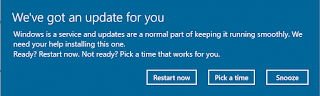Windows 10 Creators update how to get it ? this is the question probably everyone has on
their mind right now. I had already said, that all PC's running Windows 10 (expect only one
intel processor) are eligible for Windows 10 Creators update in the previous post, so you
don't need to think about some extra questions like is my PC eligible for Windows 10
Creators update or not ?things...
OK, i'm eligible for Creators update, now what, or how to get it ?
other too are installing it manually.
If you are novice to computer, then i recommend you to leave it to windows, or let windows
to care about it.
All you need is to check for Creators upgrade..
Just press Windows (logo) key and R keys of your keyboard, type ms-
settings:Windowsupdate and Hit Enter, this will open Windows update window, on that
simply click on Check for updates button situated on your right pane.
Your PC will begin to download Windows 10 Creators update and will prompt you to install
after active hours,on such cases, simply select restart now button else select pick a time
option and select when you wish to install it.
Please note If your PC has Toshiba display utility then you need to uninstall that, to get
creators update [See this post for more details]
So, what for other Advanced users ?
If you are an advanced or intermediate PC user, then simply visit the software download
site, download the upgrade assistant tool or media creation tool , install it and Enjoy.
Updated on April 12,2017 [IST]
Other Posts..
their mind right now. I had already said, that all PC's running Windows 10 (expect only one
intel processor) are eligible for Windows 10 Creators update in the previous post, so you
don't need to think about some extra questions like is my PC eligible for Windows 10
Creators update or not ?things...
OK, i'm eligible for Creators update, now what, or how to get it ?
How to get Windows 10 Creators update
You have three options for this question. One is leaving it too Windows Completely and theother too are installing it manually.
If you are novice to computer, then i recommend you to leave it to windows, or let windows
to care about it.
All you need is to check for Creators upgrade..
How to check for Windows 10 Creators update?
Just press Windows (logo) key and R keys of your keyboard, type ms-
settings:Windowsupdate and Hit Enter, this will open Windows update window, on that
simply click on Check for updates button situated on your right pane.
Your PC will begin to download Windows 10 Creators update and will prompt you to install
after active hours,on such cases, simply select restart now button else select pick a time
option and select when you wish to install it.
creators update [See this post for more details]
So, what for other Advanced users ?
If you are an advanced or intermediate PC user, then simply visit the software download
site, download the upgrade assistant tool or media creation tool , install it and Enjoy.
Updated on April 12,2017 [IST]
Other Posts..